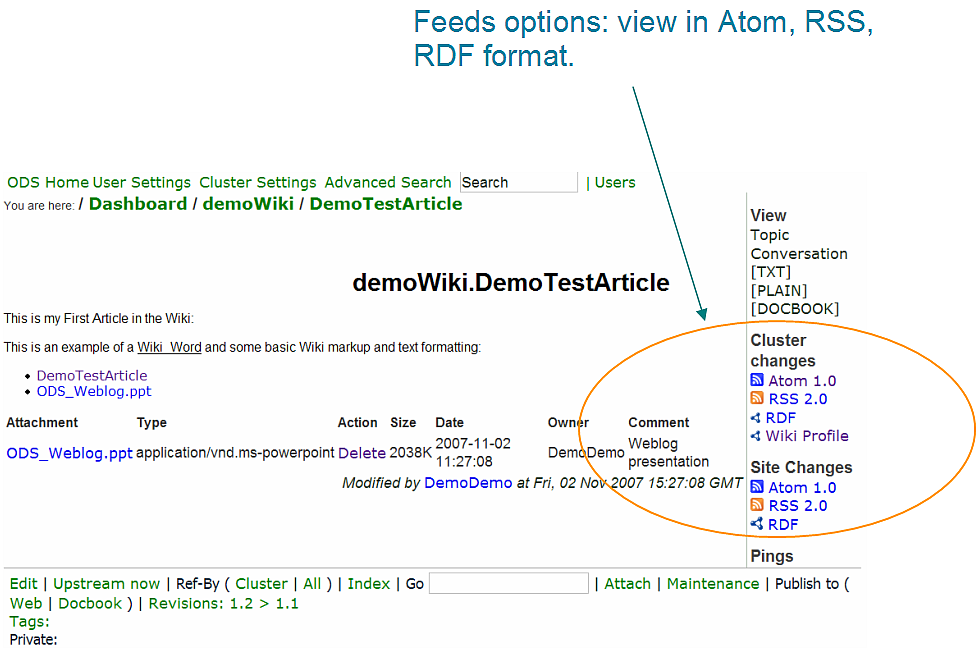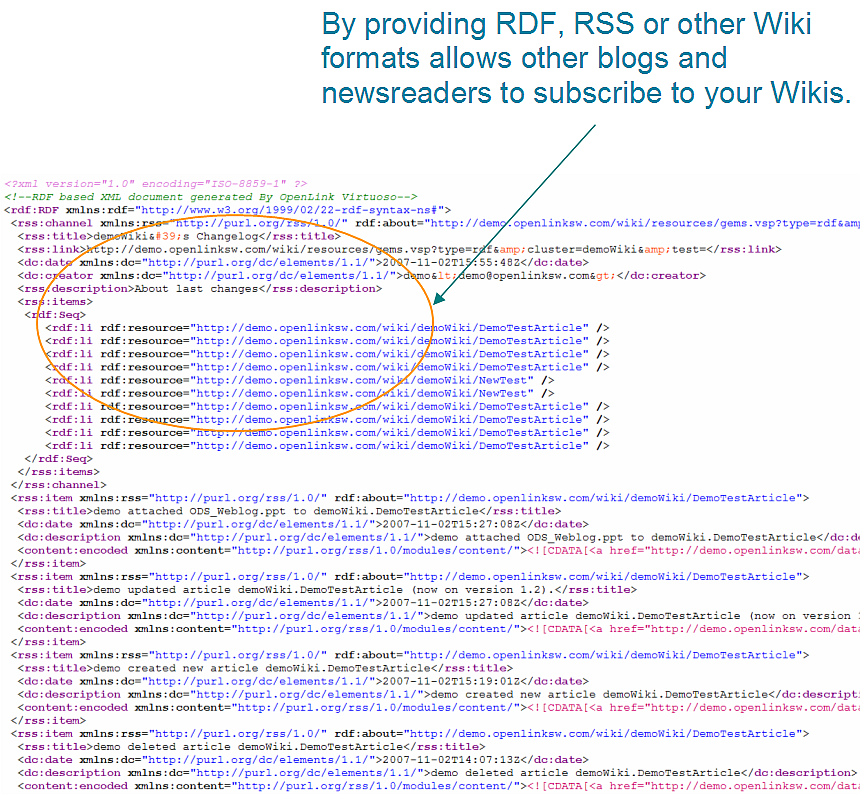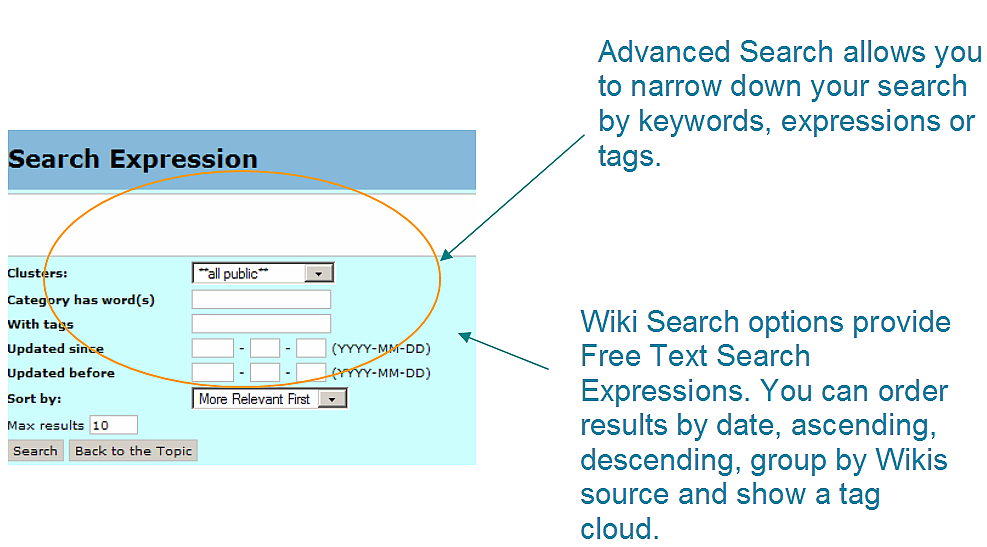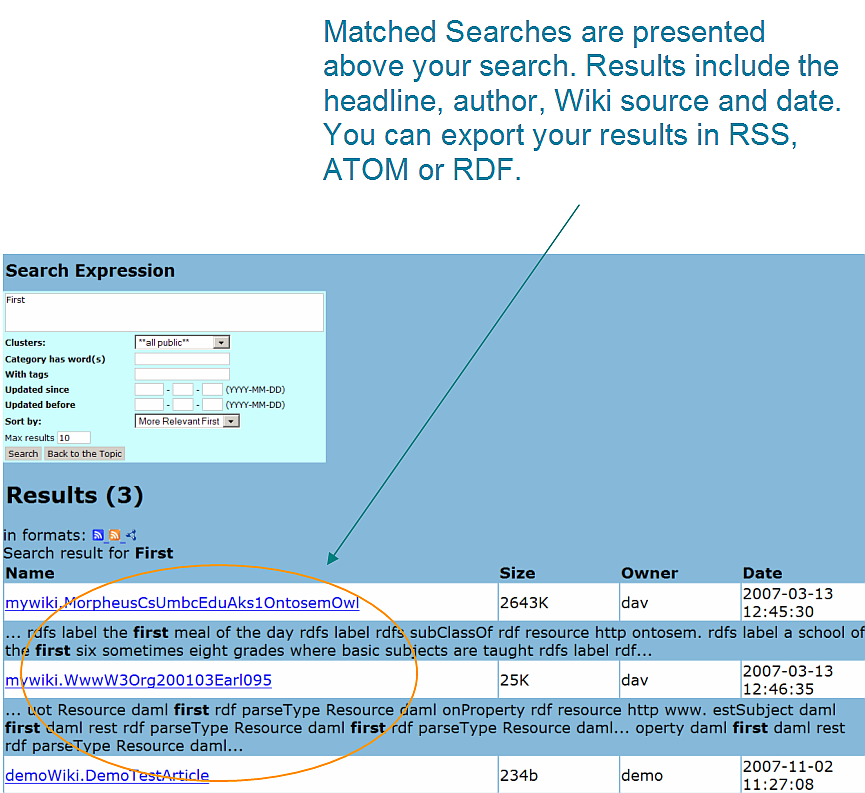Introduction to
OpenLink Data Space
Wiki
Integrated Wikis
Wiki Overview
- Online data spaces where anyone can read, write, edit documents
- Previous edits trackable; virtual "paper trail"
- Encourages group collaboration
- Wiki=Hawaiian for "quick"
Why use a Wiki?
- Access
- Wikis can be readily accessed form any computer with an internet connection so you and access them from, not only from home, work, the library, or when you are traveling.
- Access to your Wikis with any browser. So you are not locked into one particular browser.
- Security
- Wiki provides a secure environment so that your Wikis are protected by a password through your ODS account
- Collaboration
- Encourages group collaboration
Integrated with ODS
- ODS Provides an Integrated Data environment for:
- Intellegent content aggregation
- Creation of Weblogs & other applications
- Single Sign on for ODS web applications
- Comprehensive Search
- Account management including personal data and templates
Wiki Overview
- Edit any Topic by supplying the WikiWord and selecting edit link below each Topic.
- Breadcrumb Navigation
- File Version Support keeps track of what's been changed between revisions.
- Exports Wiki Pages and Version history via RSS feeds.
- Integrated with ODS Framework
- Macro support via Virtuoso VSP and VSPX
- Template support
- TWiki compatible
- WSYWIG Editor and Spell Checker
Wiki Home
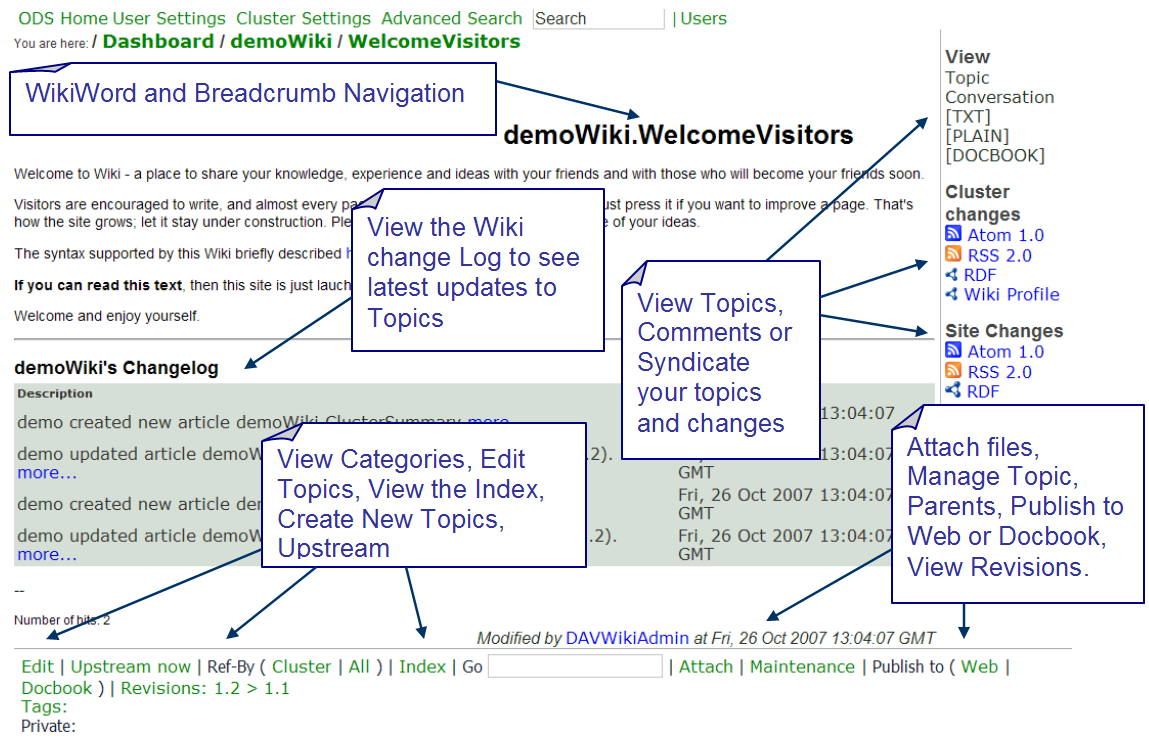
Wiki Feature Summary
- Presentation & Content
- Twiki compatible.
- Blog style commenting feature
- WYSIWYG editor
- RSS feeds for tracking changes to a wiki or a specific topic.
- Twiki macro support
- Customize (Templates and Skins)
- Organize
- Breadcrumb navigation
- Structured content
- Based on Virtuoso's WebDAV
Wiki Feature Summary
- Content Management
- Wiki Topic Management
- Supports File Attachments
- Supports Multiple File Versions
- HTML and Docbook Publishing options
- Search
- Keyword
- Tags
- Full-text Expressions
Wiki Feature Content Summary
- Security
- Access Control Lists
- Topic Level Locking
- User and Topic Level Activity tracking
- Web Browser Support
- Mozilla Firefox, Microsoft Internet Explorer, Mozilla/Netscape and Opera.
- Stored Wiki Metadata
- Wiki Documents
- Attachments
- Clusters and Tags
- Dates, Revision History, Creator, Editor
ODS Wiki
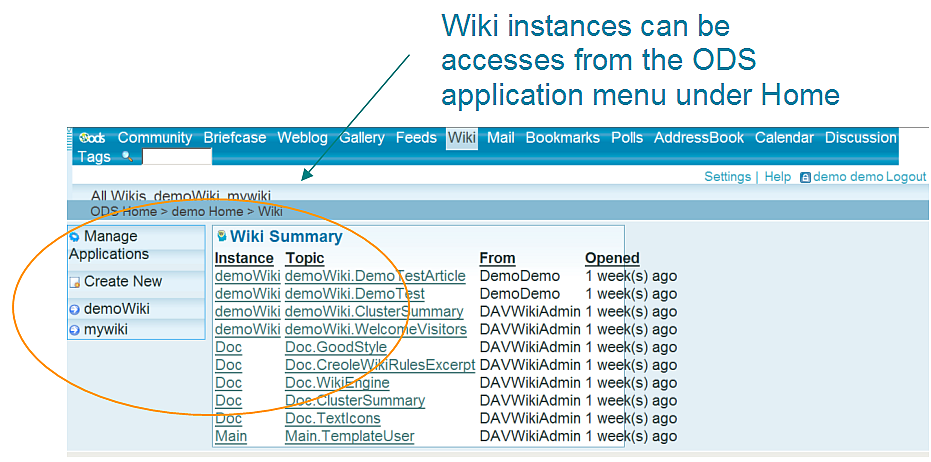
WikiWord & Breadcrumb Navigation
- Wikis Breadcrumb navigation and Wikiwords easy to view your Wikis
- Scroll through
- View your Tags
- Click on any WikiWord to view the Wiki Topic
Wiki Home - Welcome Visitors
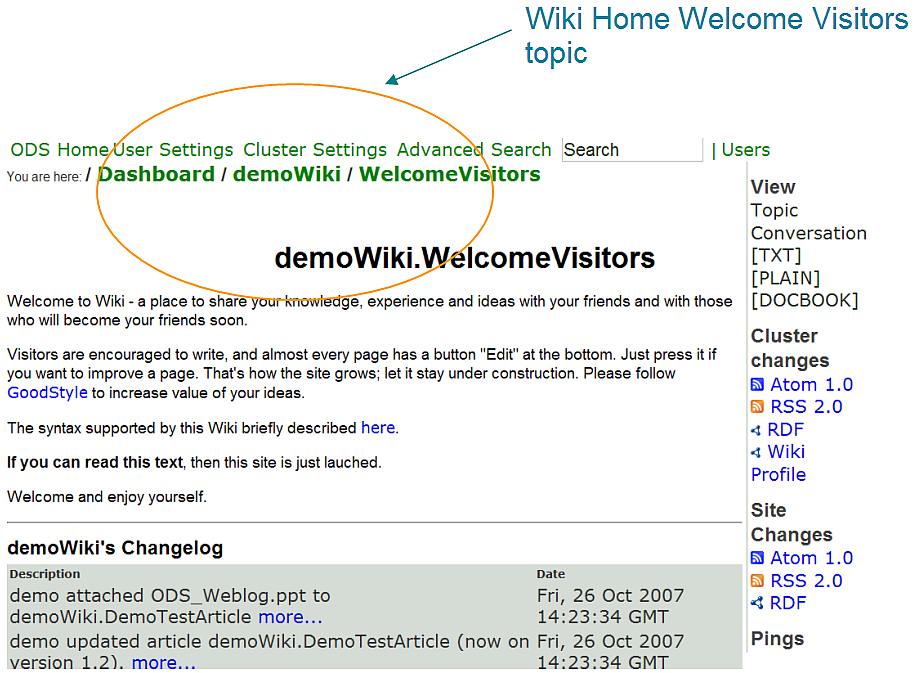
Wiki Dashboard Topic
- Wiki includes an easy to use Breadcrumb navigation
- WikiWords
- Topic Index
Wiki Dashboard Topic
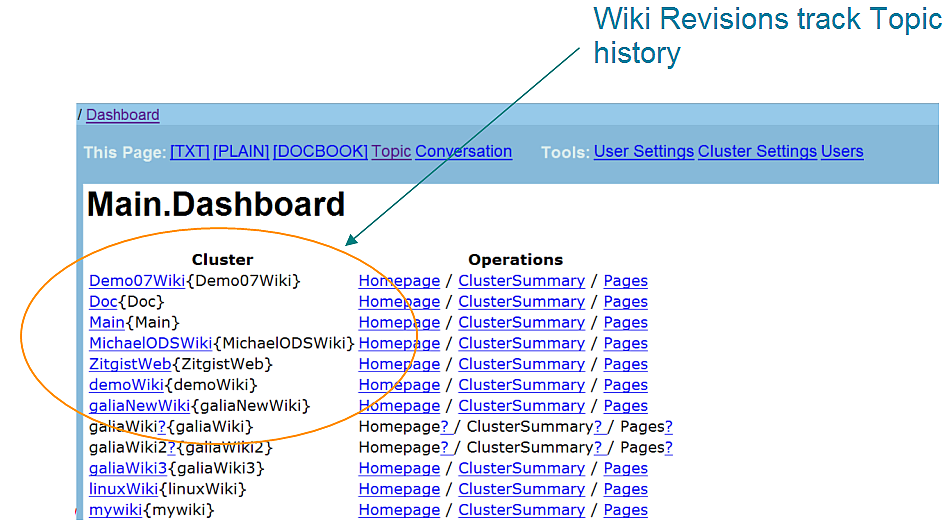
Wiki Main Topic
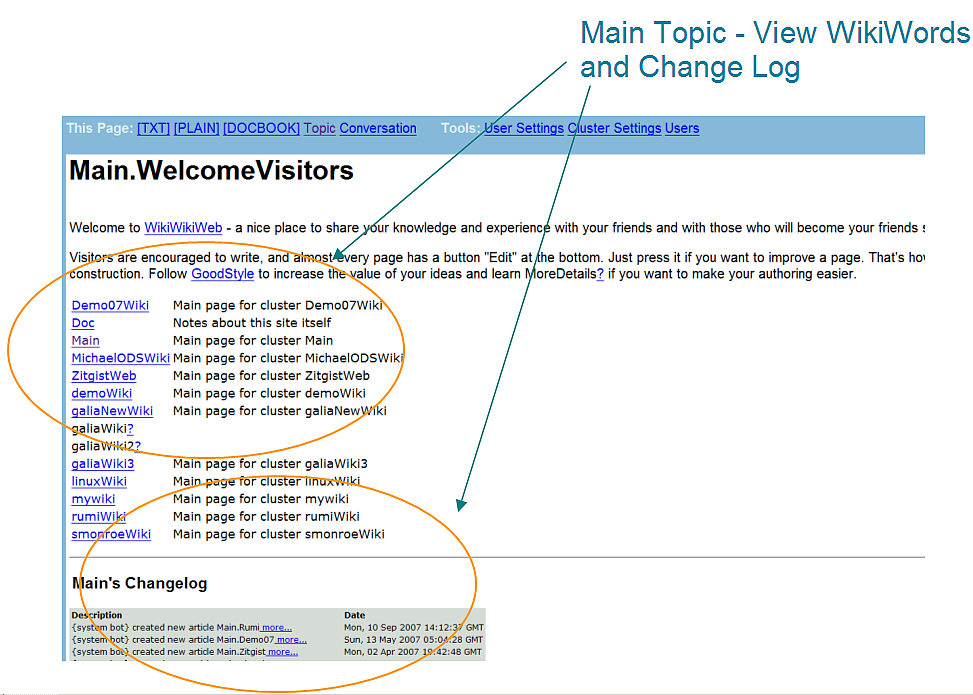
Wiki Documentation Topic
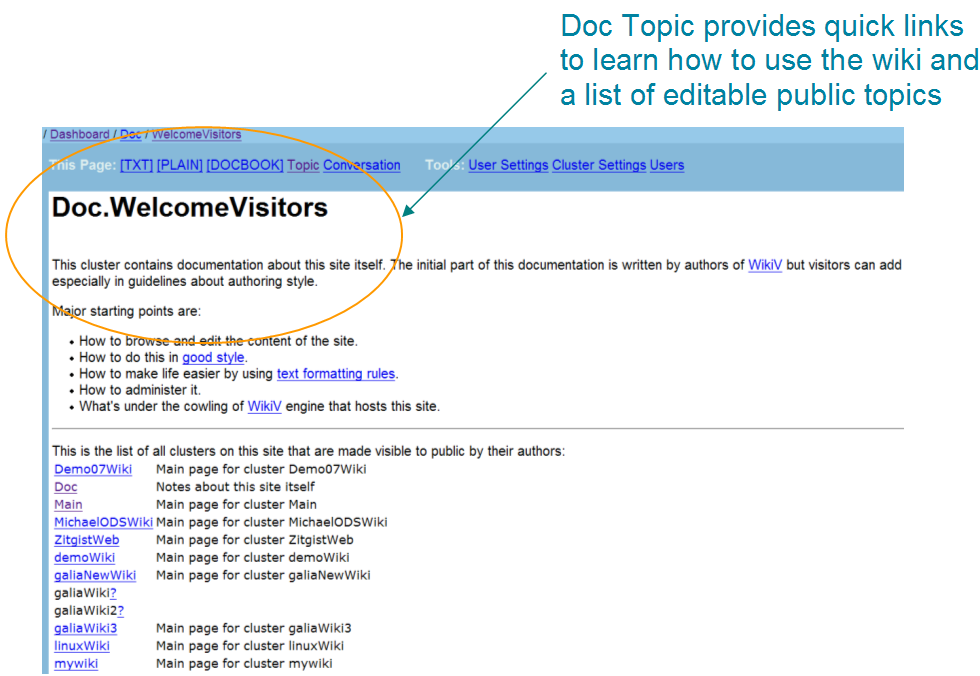
Wiki Index
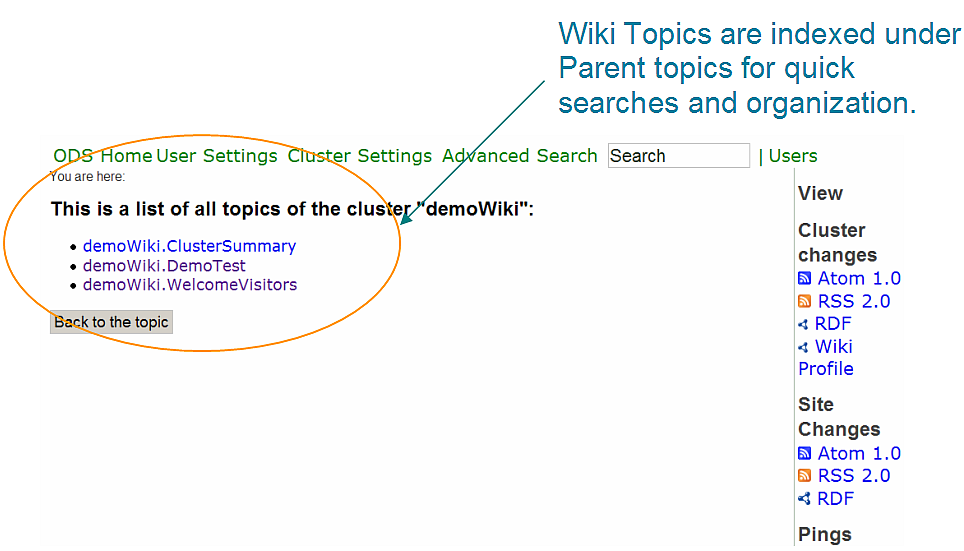
Wiki Topics
- Create Topics
- Editor Options
- Publishing Options
Wiki Create Topic
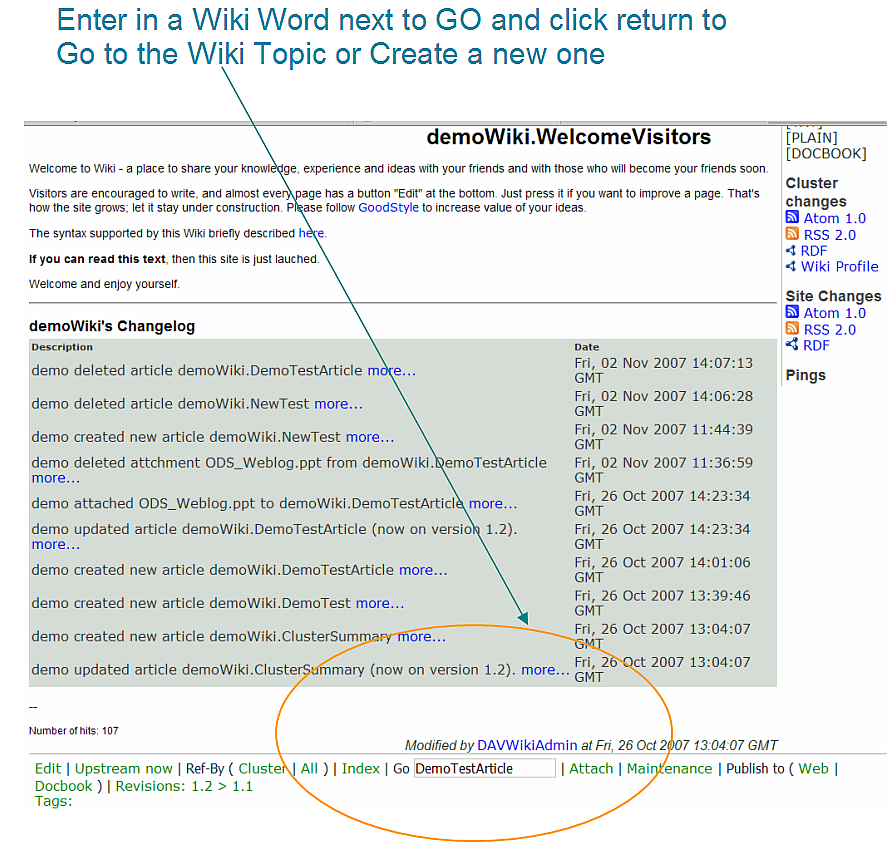
Wiki Create Topic
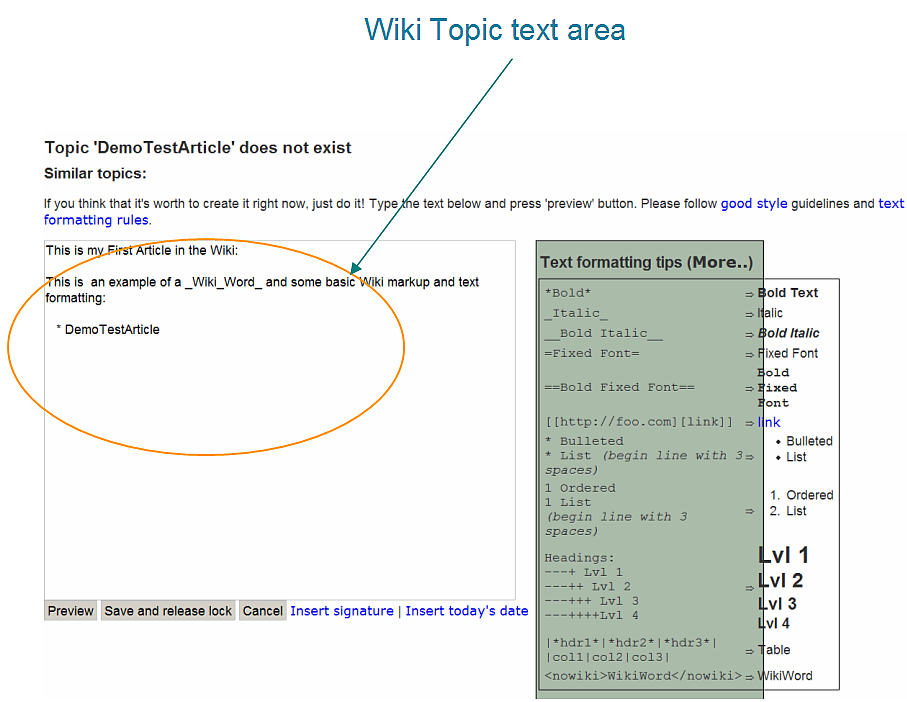
Wiki Default Editor
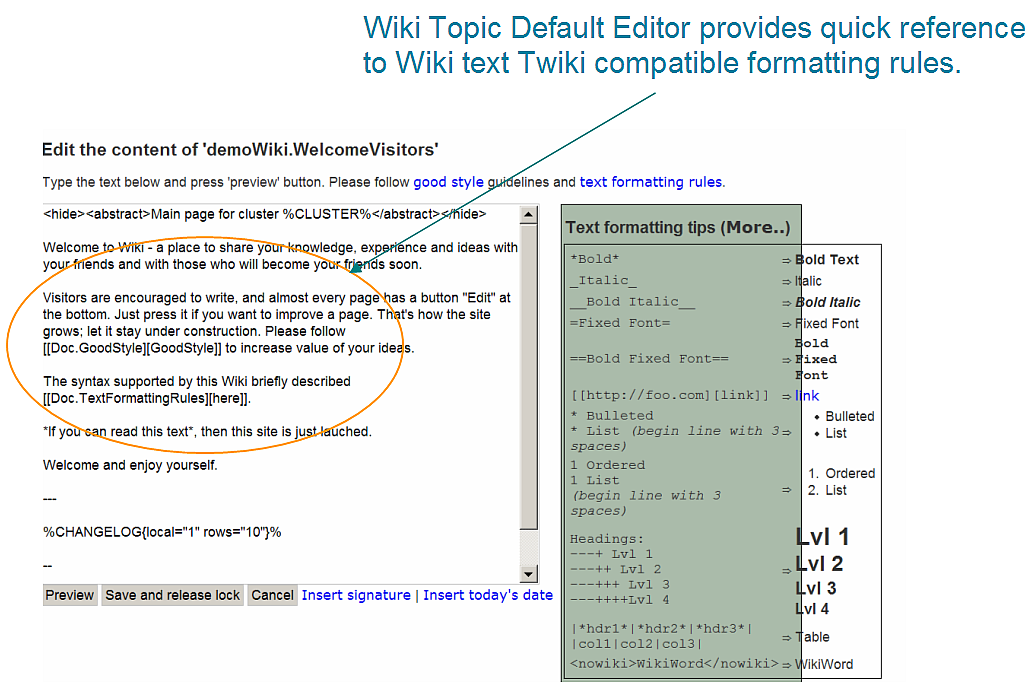
Wiki Publish HTML
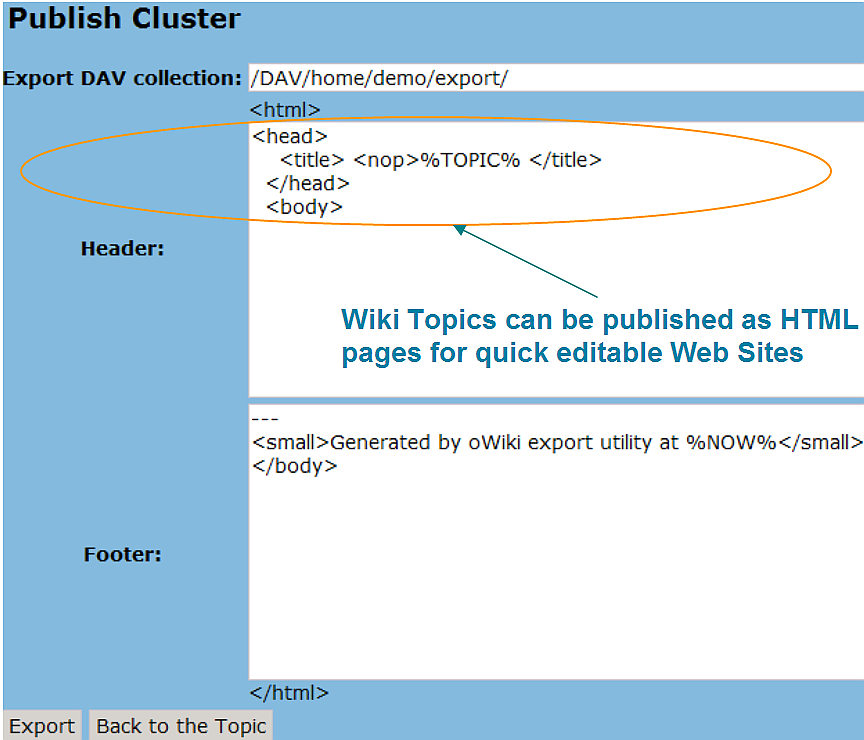
Wiki Publish Docbook
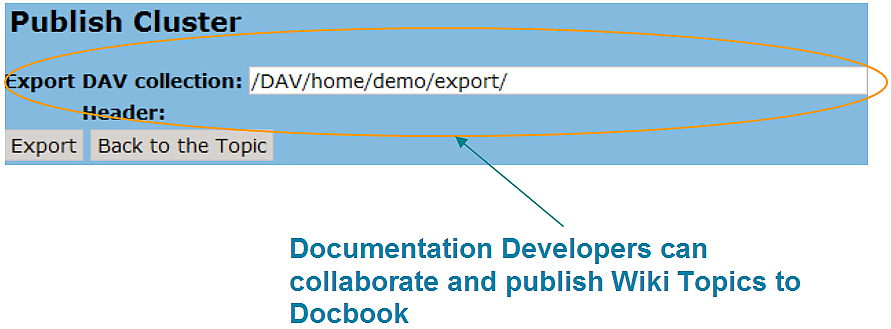
Wiki Topics Options
- File Attachments
- Tags
- Maintenance
Wiki New Attachments
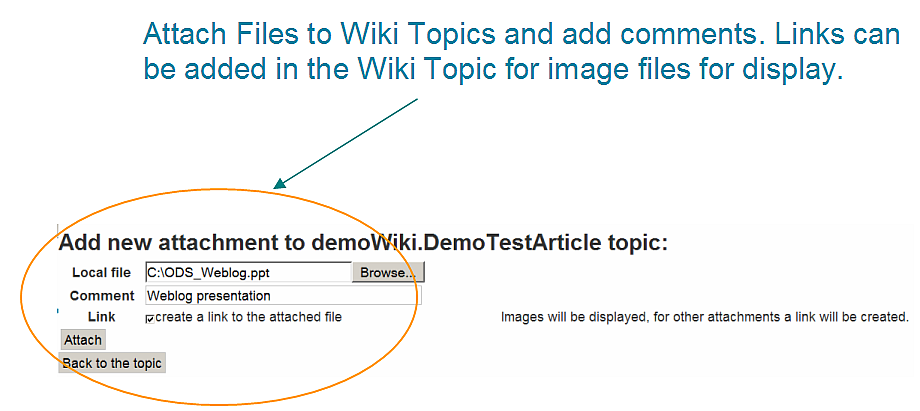
Wiki Attachments List
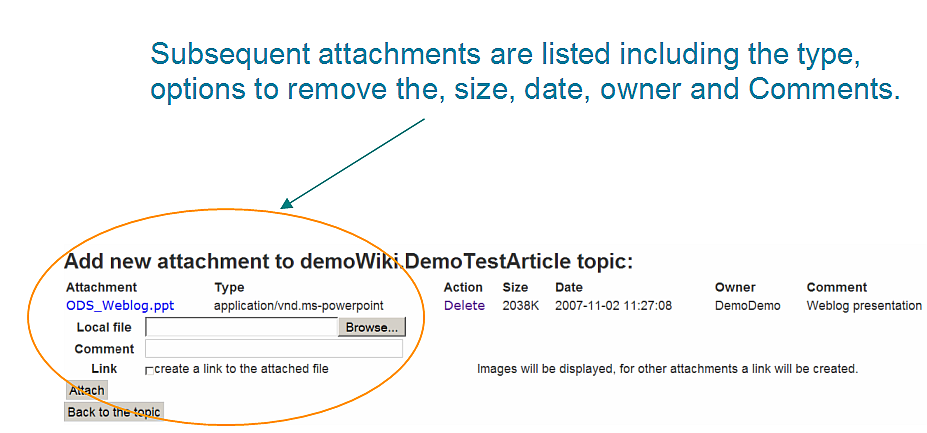
Wiki Tags
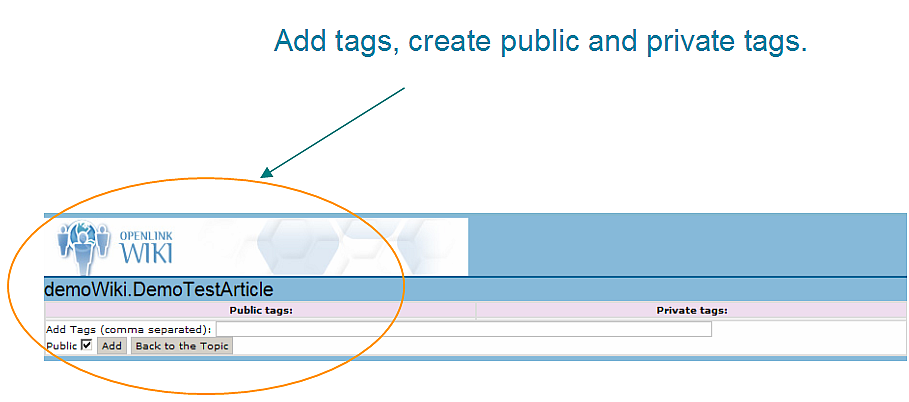
Wiki Topic Maintenance
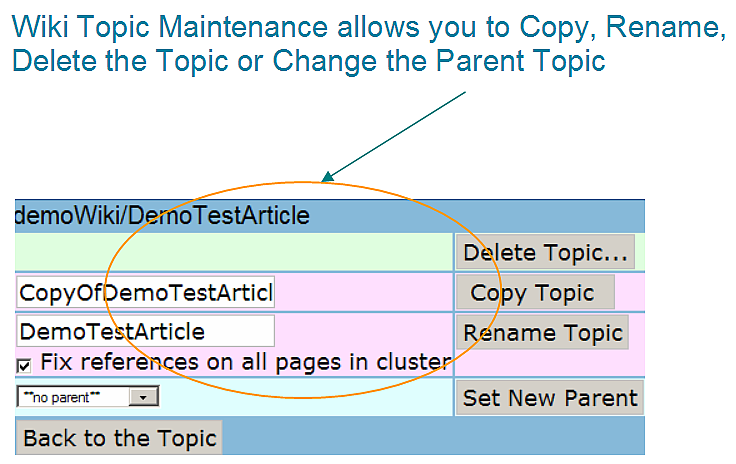
Wiki Revisions
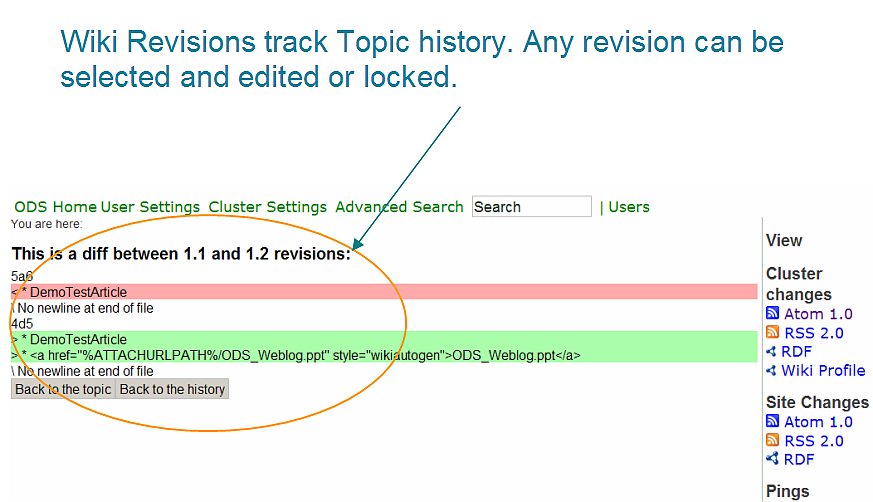
Wiki Options
- Wiki Cluster Settings
- User Settings
Wiki User Settings
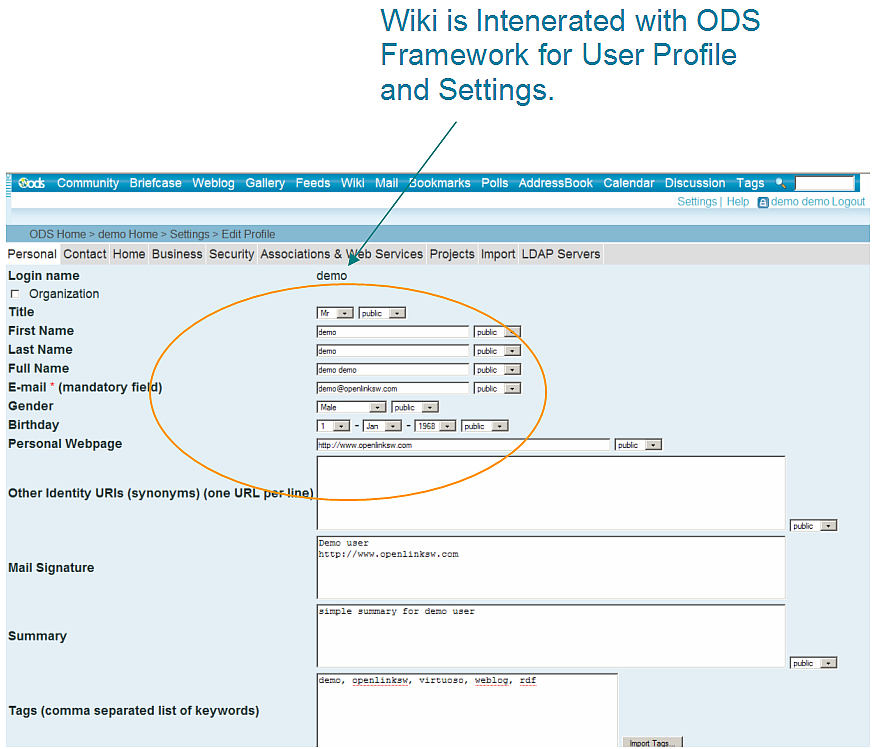
Wiki Cluster Settings
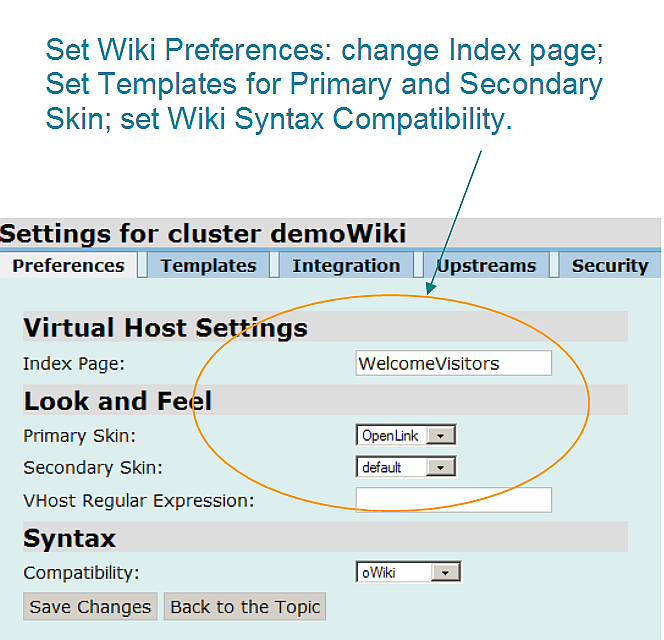
Wiki Cluster Settings - Templates
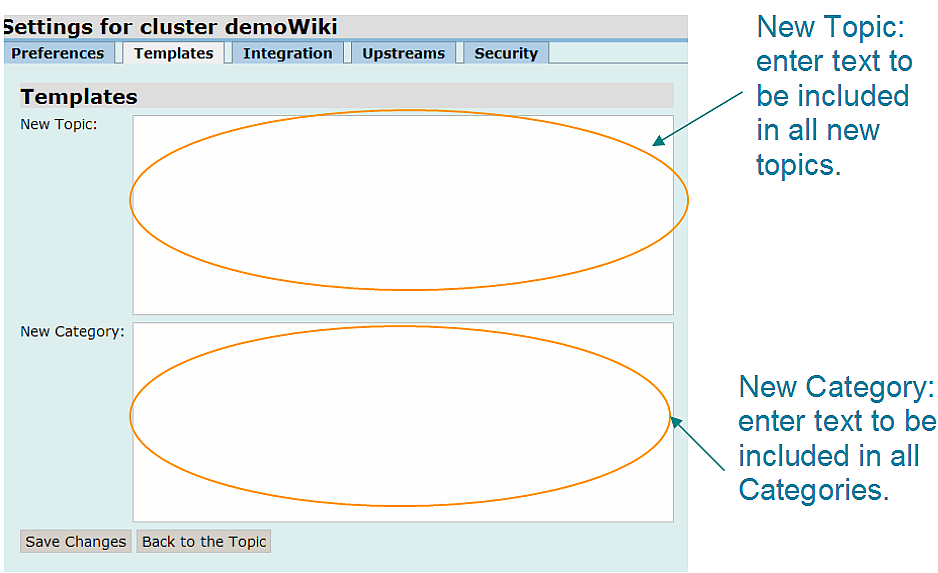
Wiki Cluster Settings - Integration
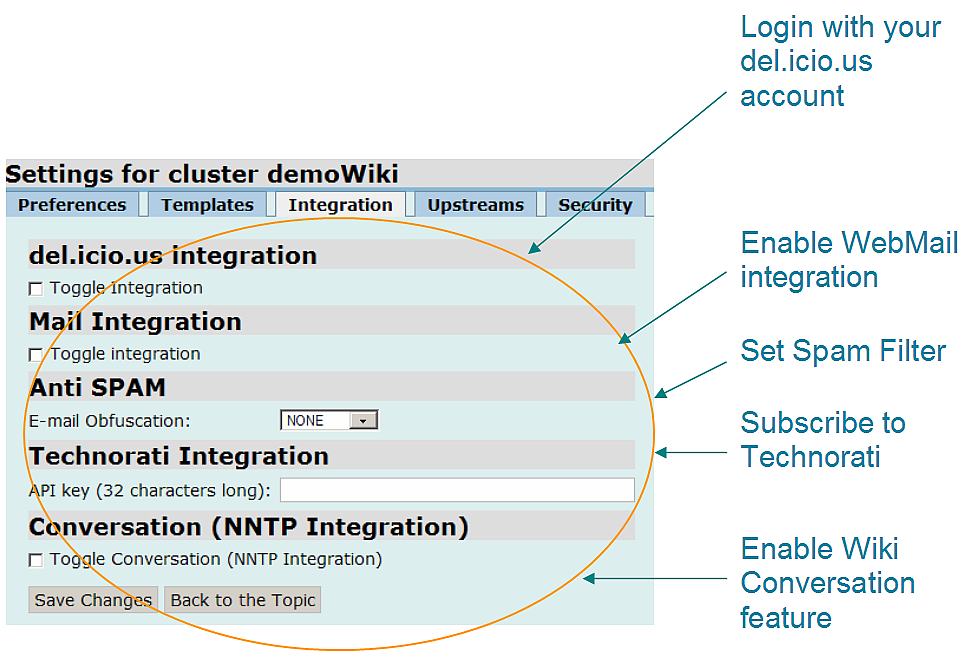
Wiki Cluster Settings - Upstreams
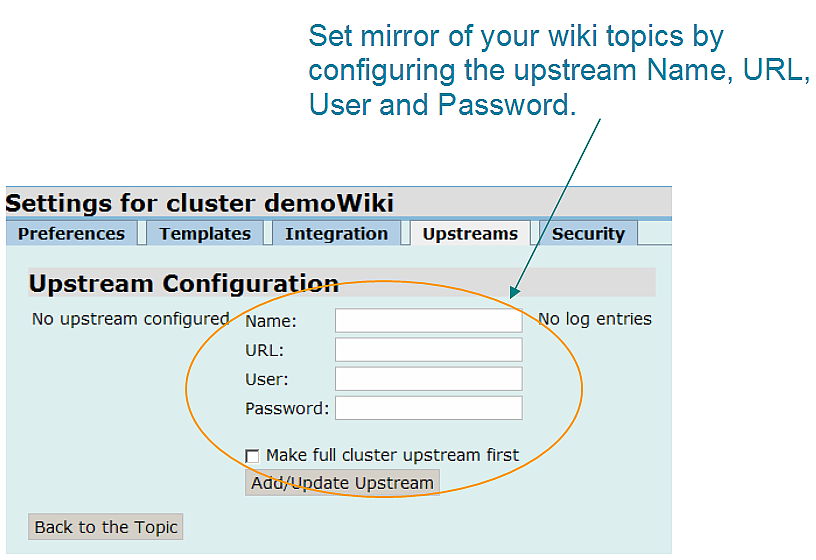
Wiki Cluster Settings - Security
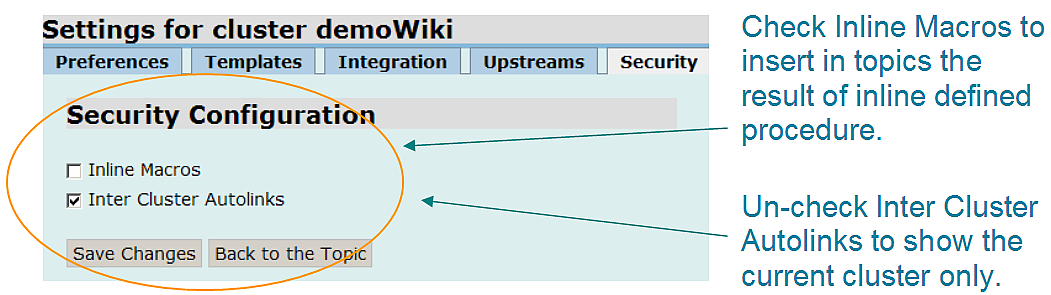
Wiki Syndication
- Wikis help you "get the word out" or share cool web sites.
- Wiki generated RSS Wikis from your stored Wikis to the cam be viewed by news readers, websites on your own personal blog

Wiki Feed Options
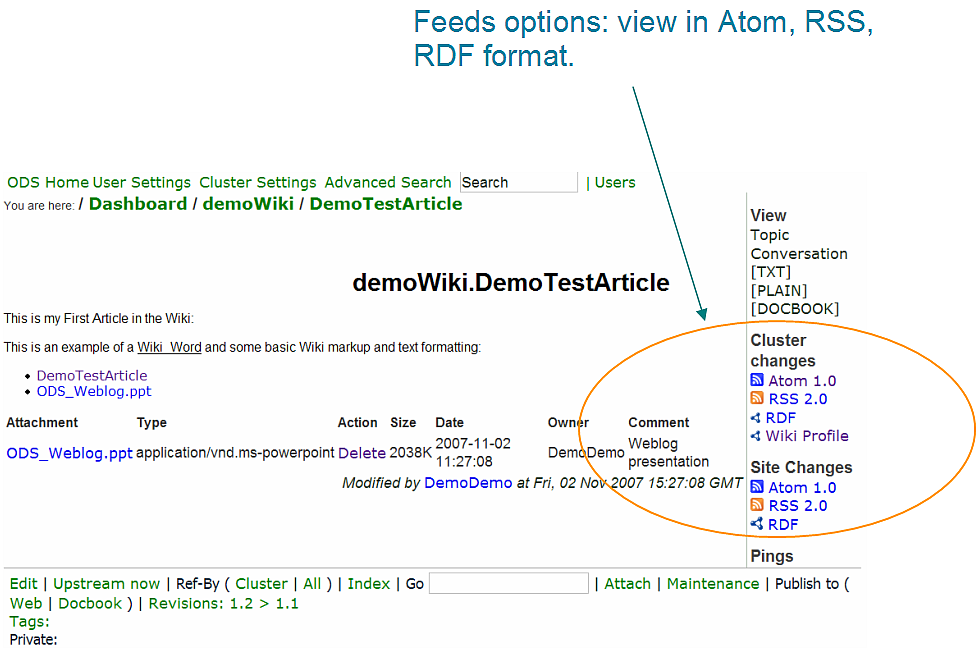
Wiki Feeds
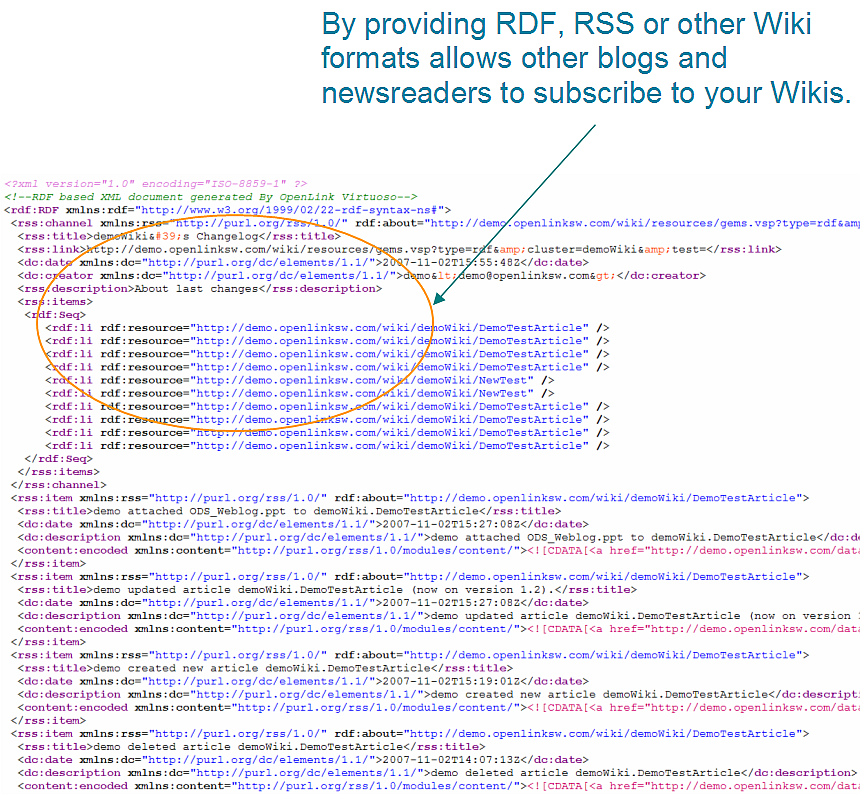
Wiki Search
- Keyword
- Advanced
- Tags
- Free Text Search Expressions Options
- Date Ranges
- Filters
Wiki Advanced Search
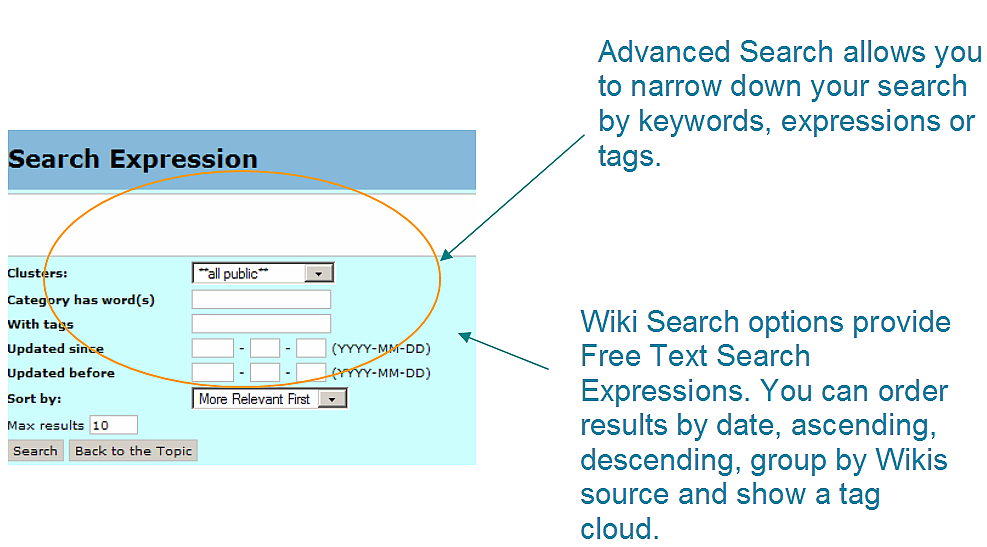
Wiki Search Results
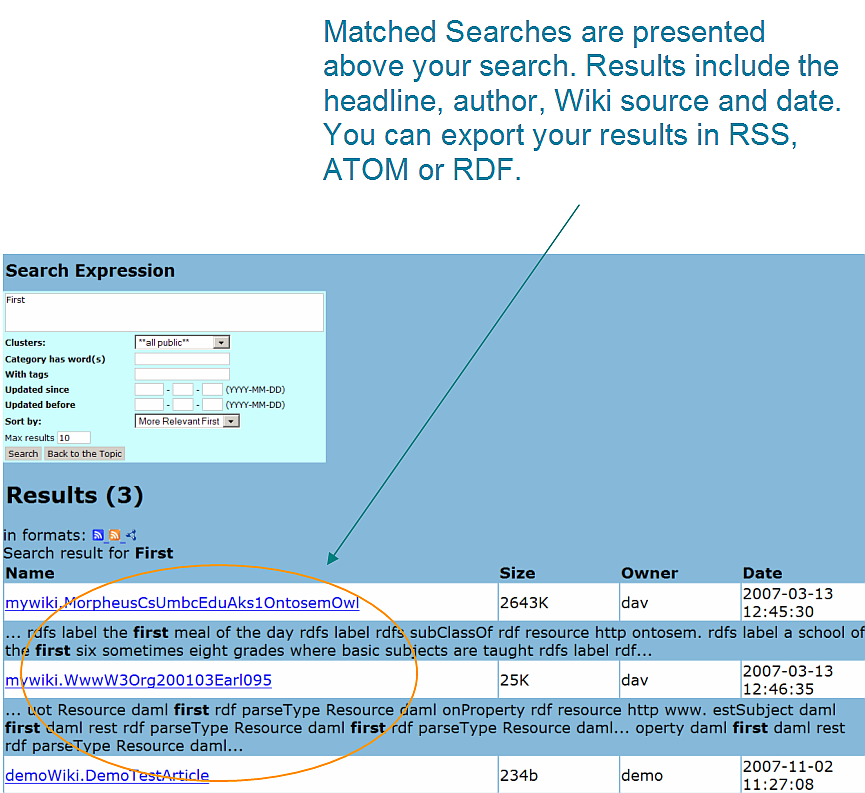
Summary
- Wiki provides an simple user interface that allows you to
- Add new WikiWords includes tags
- Browse Wiki through Breadcrumb navigation and WikiWords or Index to view Wiki Topics.
- Search
- Basic and Advanced search to quickly locate Wiki Topics
- Syndication
- Feed formats including RSS or Atom feeds.
- Wiki Options
- Publish to Docbook and HTML.
- Twiki Compatible
- Macro support and extensions via VSP and VSPX
- Wiki is integrated into ODS providing access to a common set of services
- Tagging Rules to add ad hoc metadata in the form of keywords to URLs
- User Profiles
- Weblogs, Feed and other ODS applications
Get Up-to-date News Today!
- With ODS Wiki you can begin adding your Wikis.
- Download Virtuoso, ODS Framework and the Weblog VADs
- Install Virtuoso
- Install VADs
- Browse to http://[host:port]/ods
- Register and Login to your account.
- Update your profile
- Create a Wiki instance
- Add some WikiWords and edit topics
- And more ...
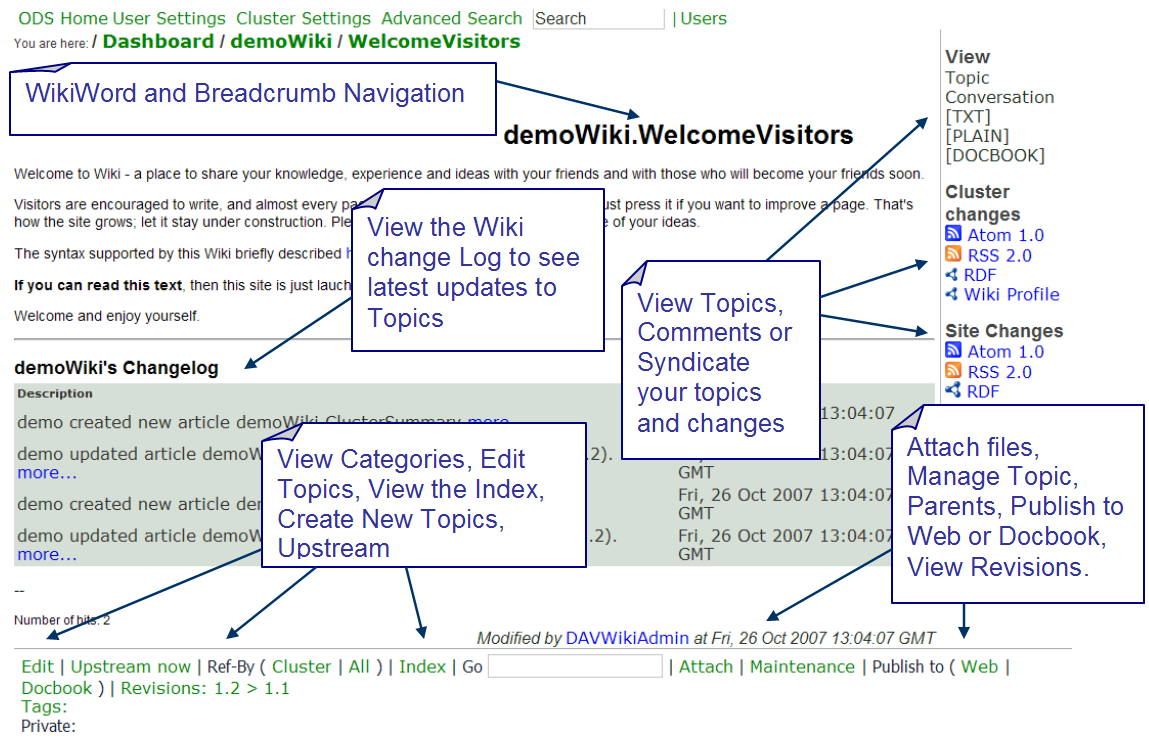
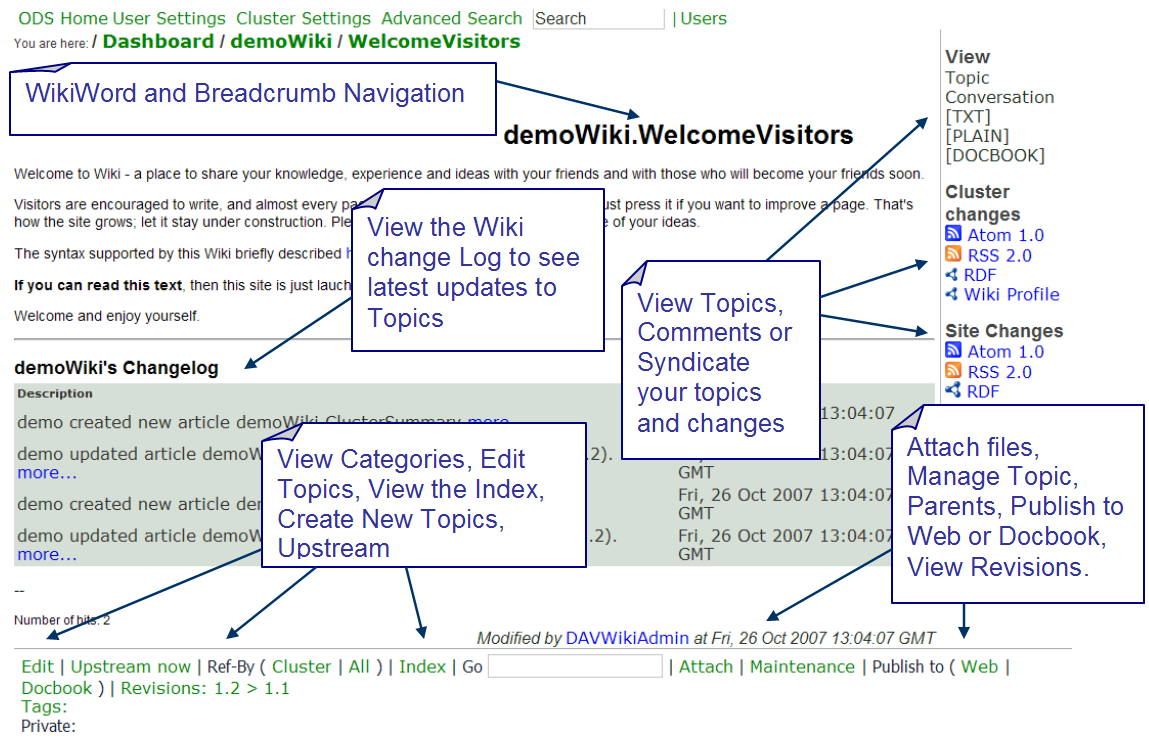
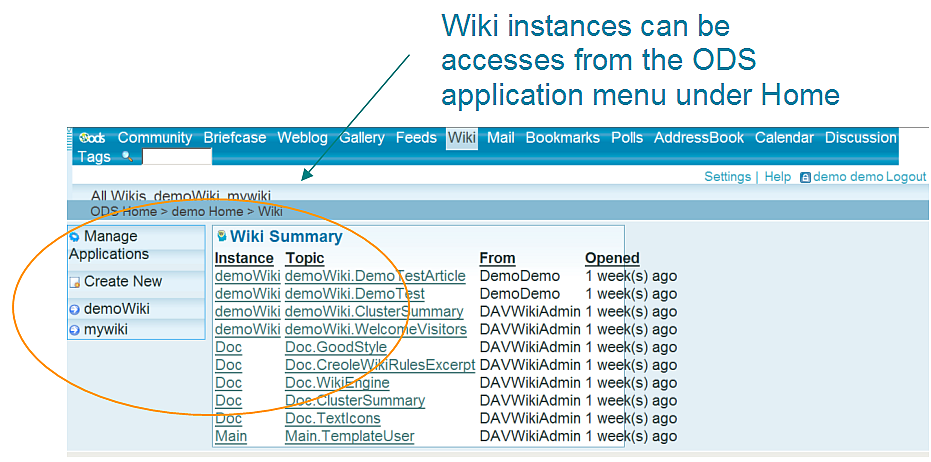
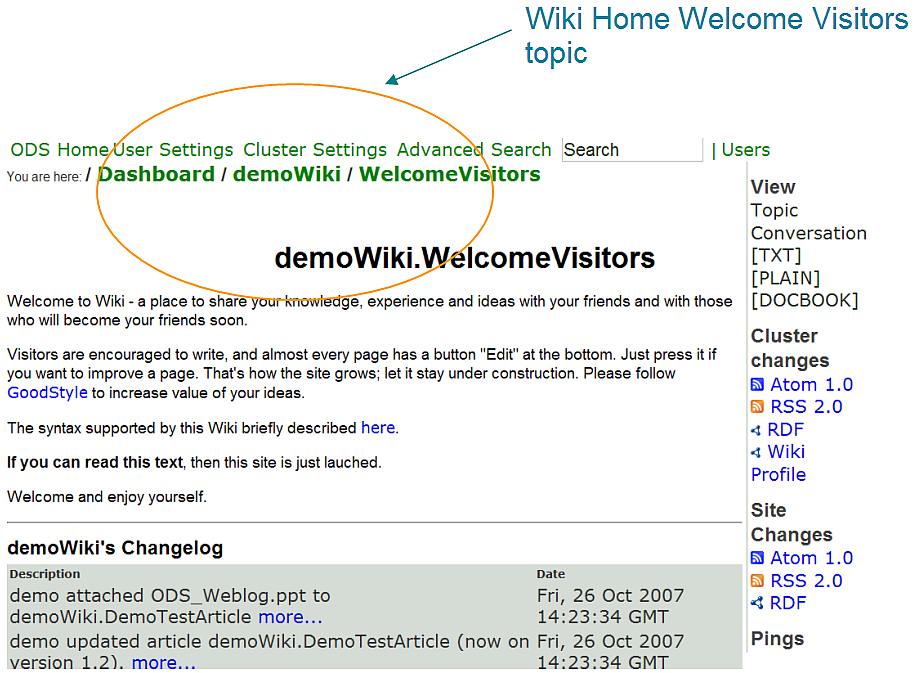
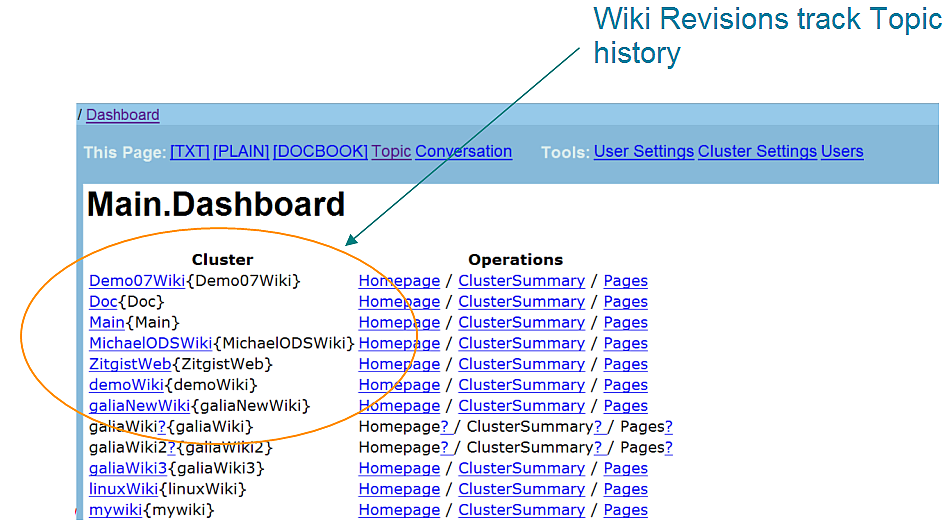
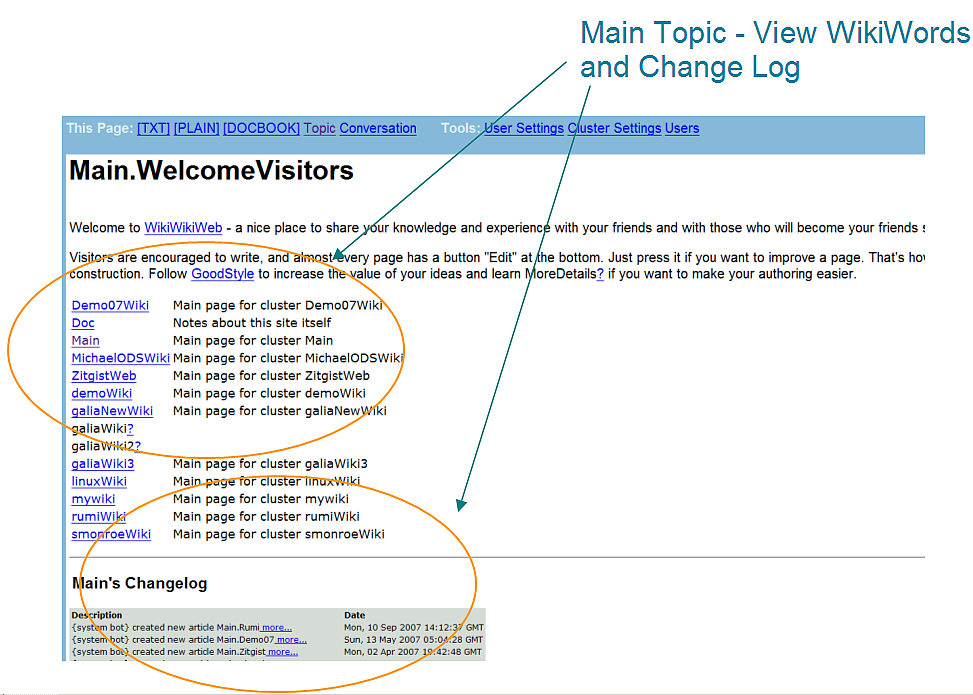
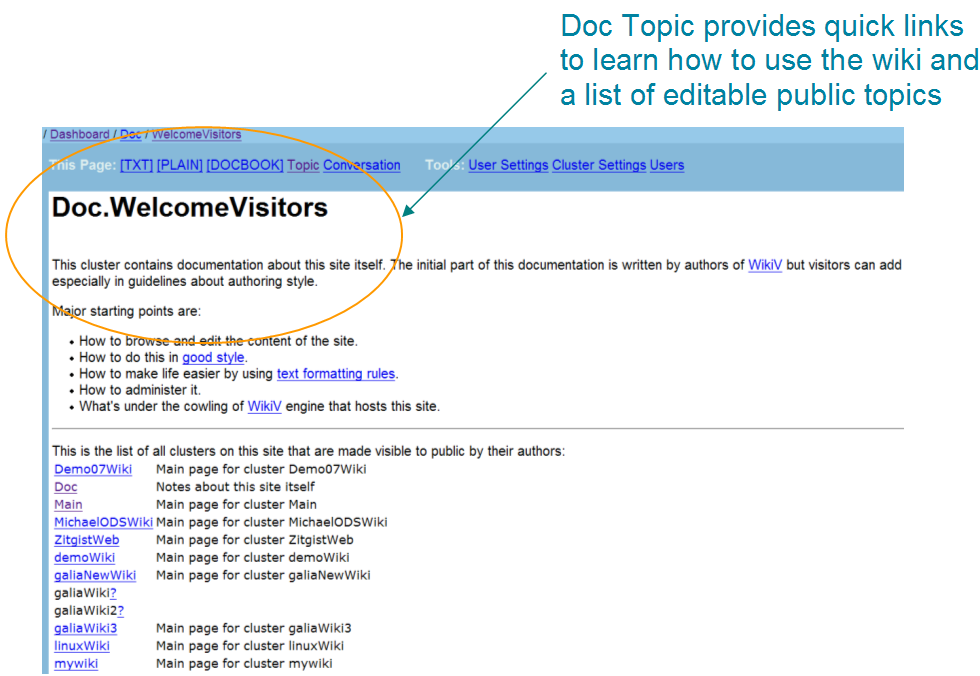
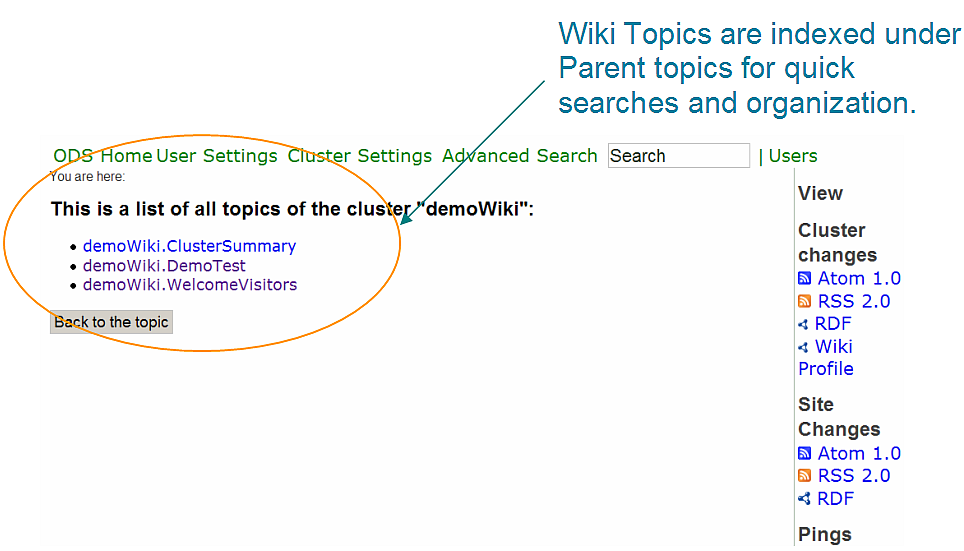
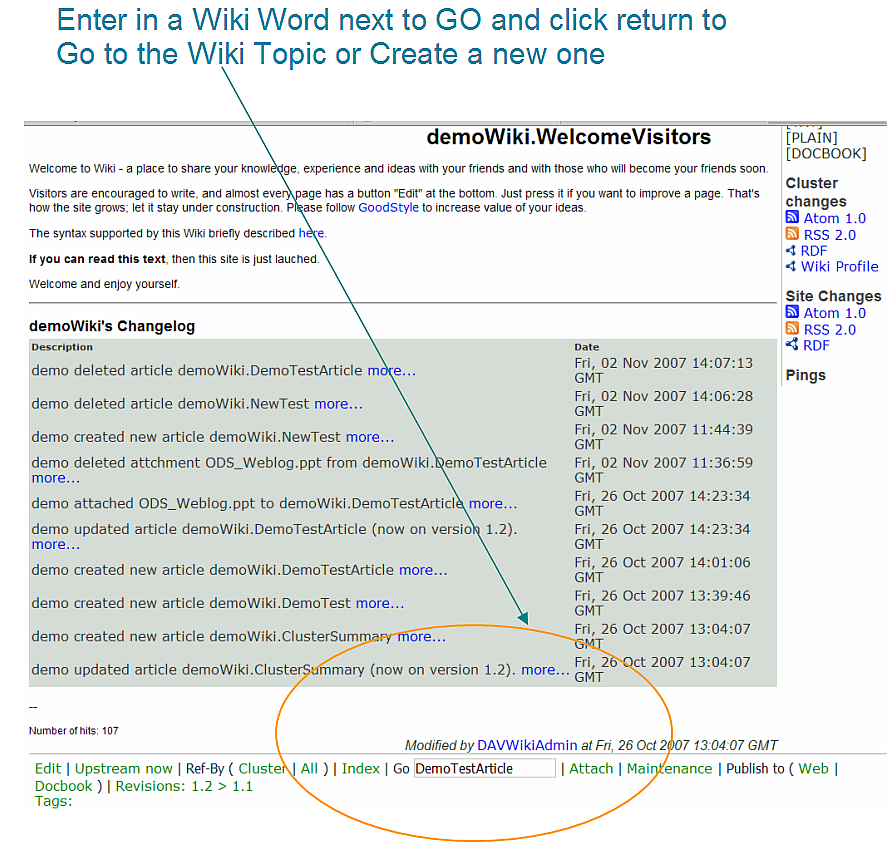
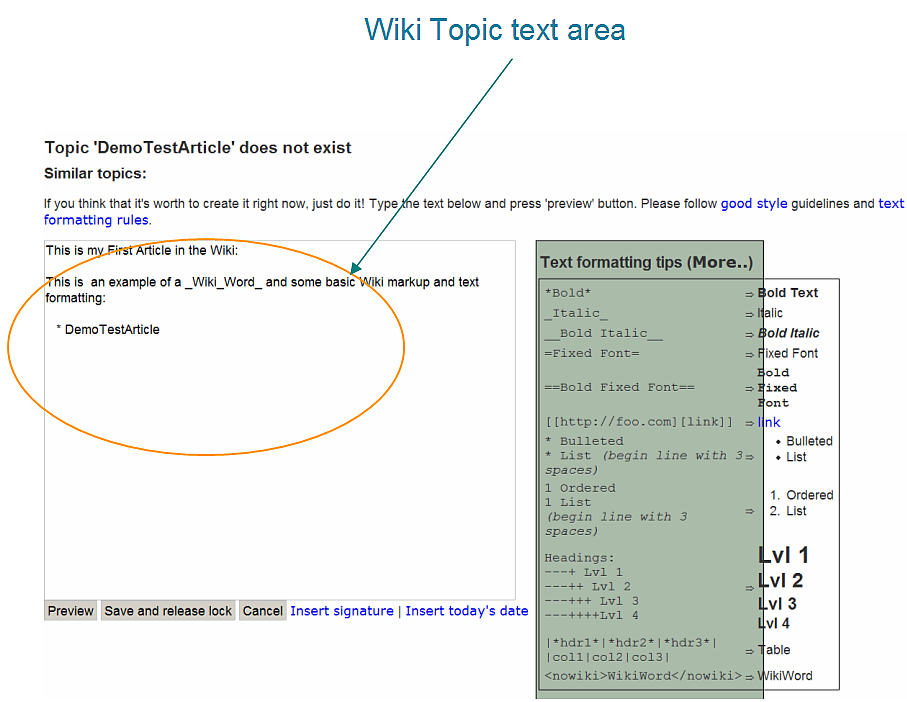
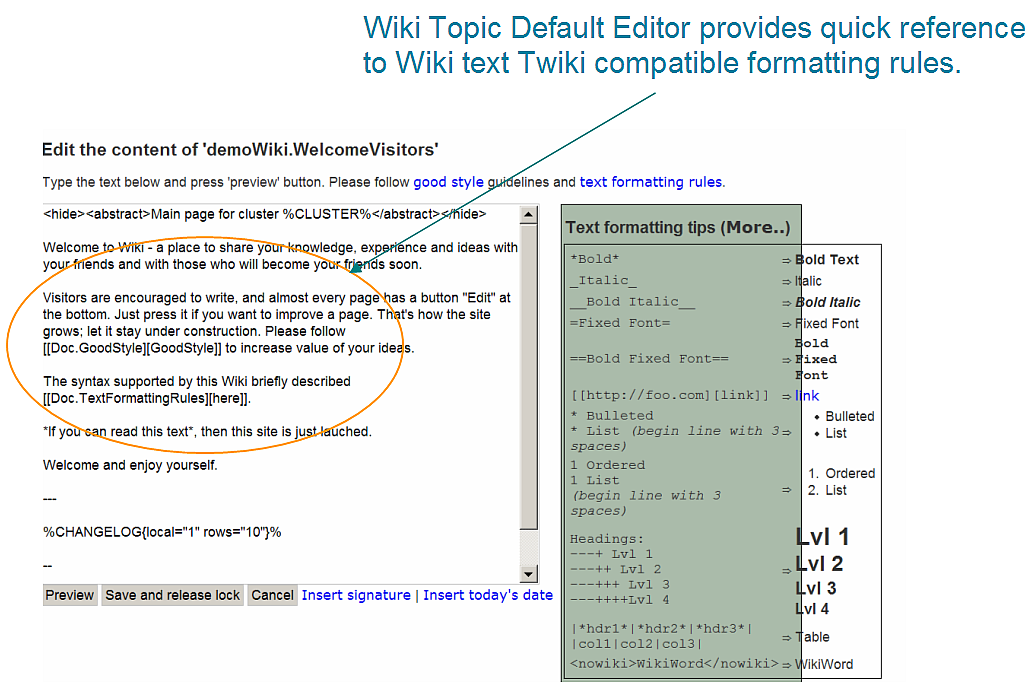
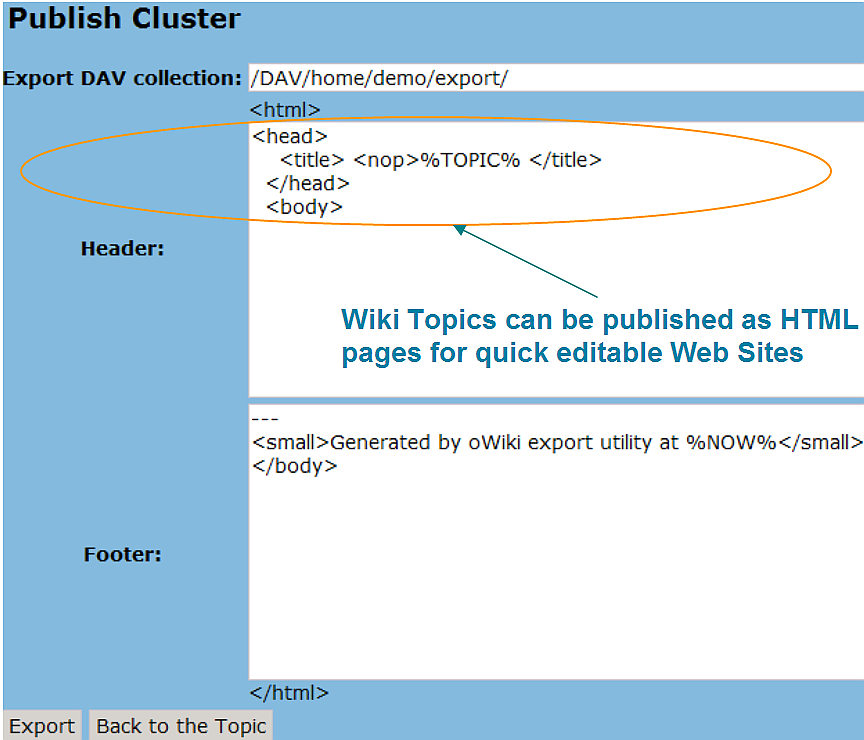
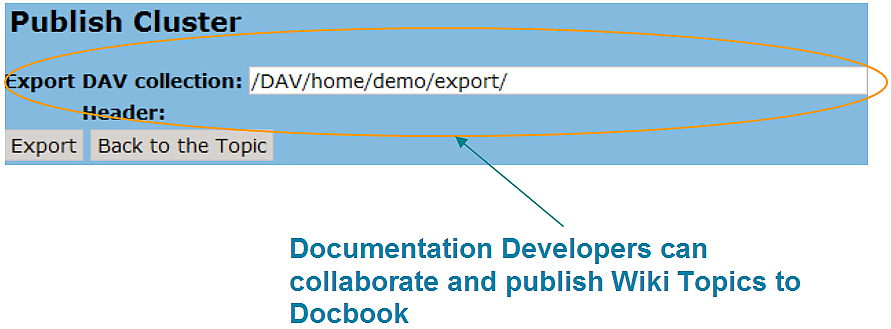
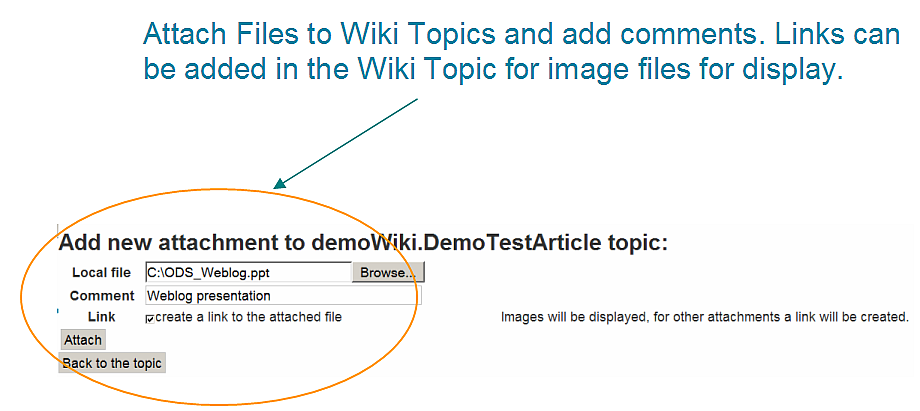
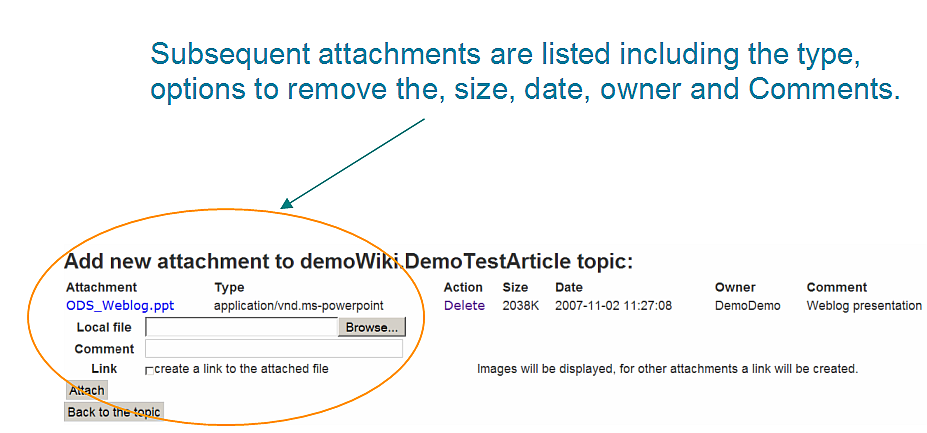
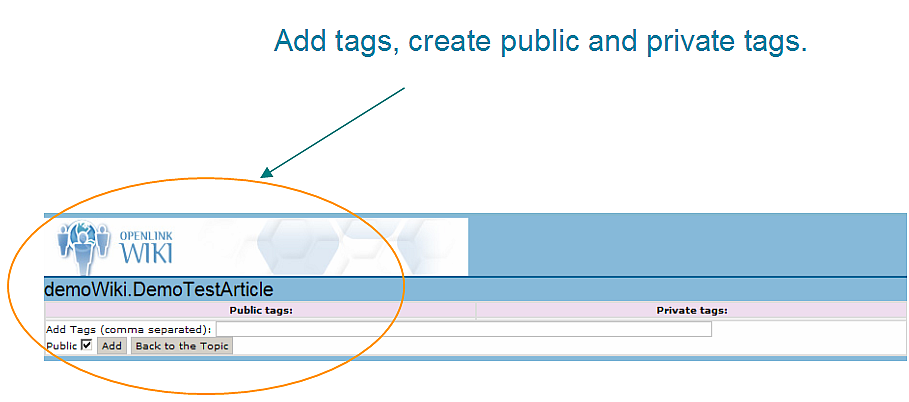
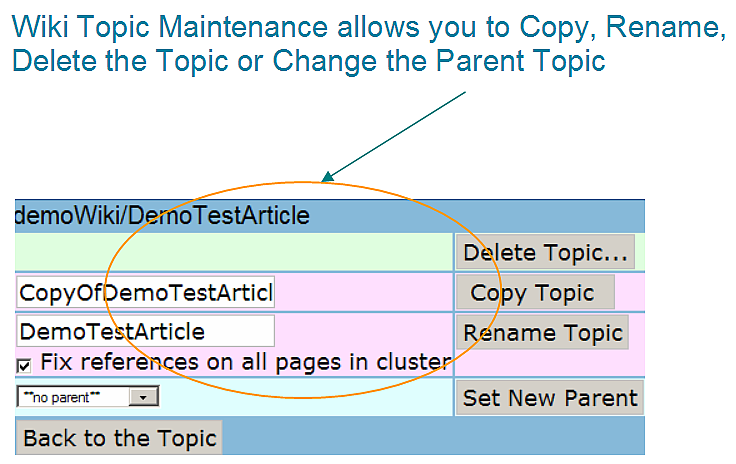
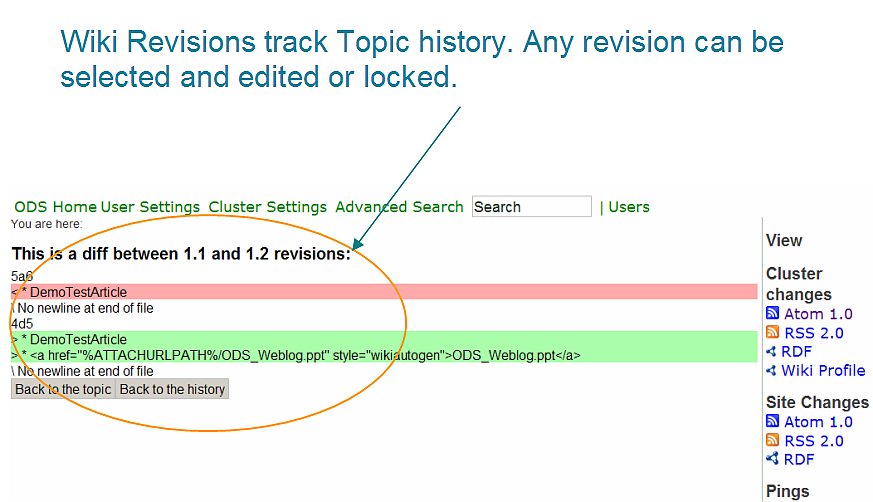
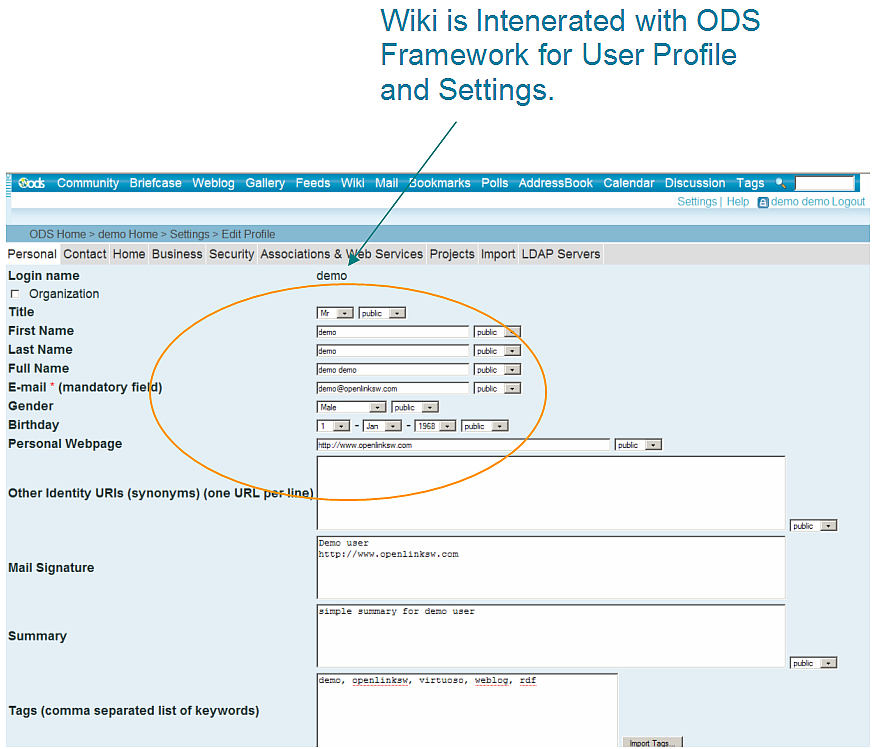
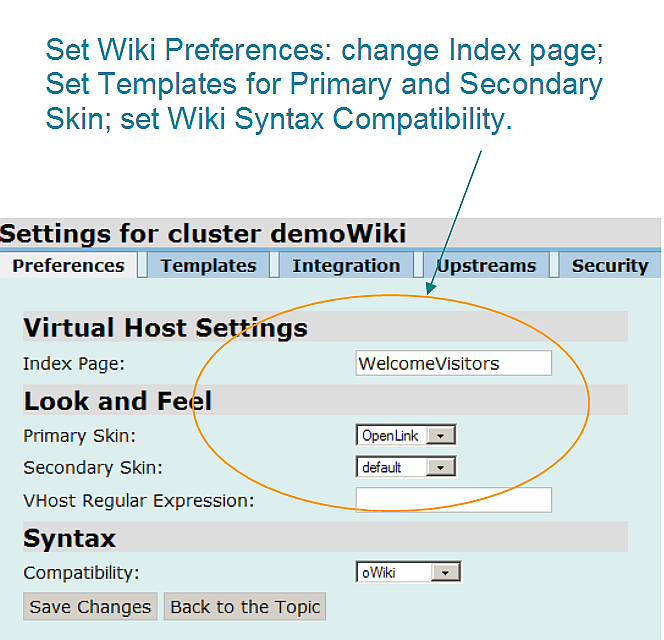
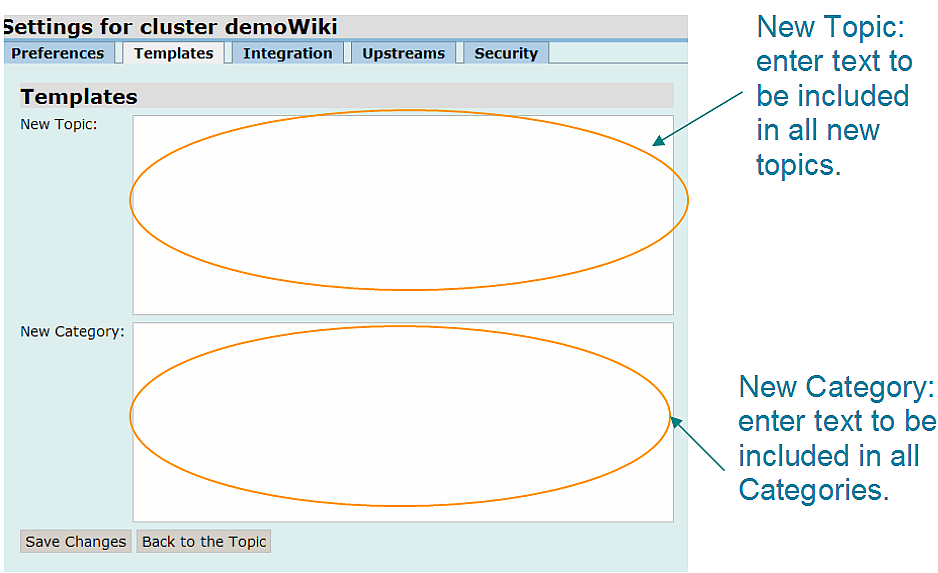
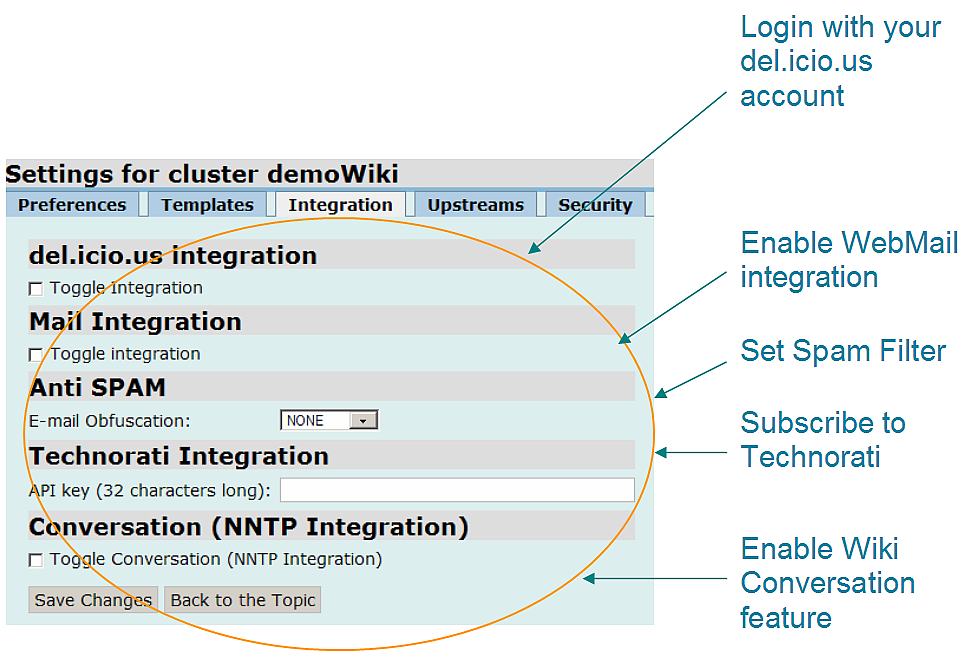
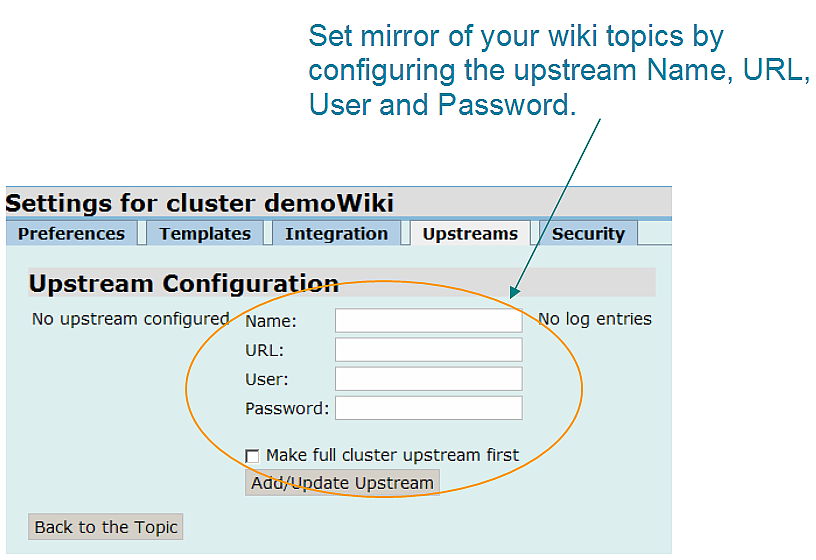
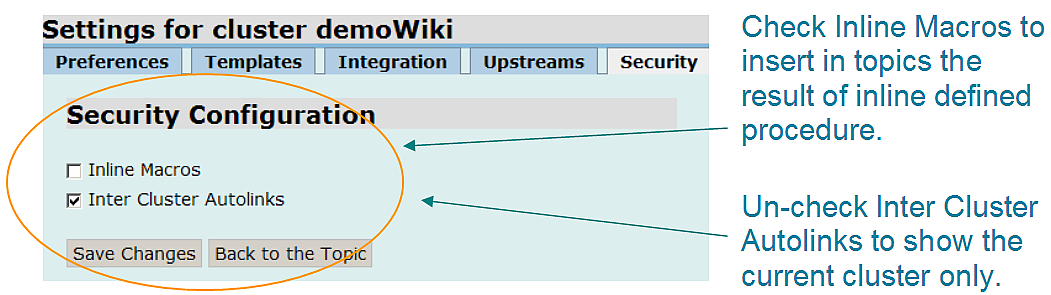
![]()